Aperture 4 needs to bring it home. Lightroom is winning more and more converts as Aperture loses the community it needs. This is happening for
4 basic reasons:
- Users perceive an advantage for Lightroom for Photoshop centric workflow and/or RAW processing
- Less advanced brush controls and sharing
- Smaller community and third-party development
- Apple’s perceived movement away from professionals
As people become more serious about their photography they expect more than iPhoto can provide. That’s when you find out there is a trend toward Lightroom 4 over Aperture 3. (1) Why is that, and what does Aperture 4 really need to get your attention?
Advanced features I’d like to see:
Keeping the pro’s means Apple’s going to have to turn it up a notch.
Brushes
Add flow for brushes. Flow is being able to control the effect by how many times you pass over same area on the same click. PS and LR call this Flow.
Give the option to make brushes additive. Additive is adding the effect a second time by re-clicking. Being additive in Aperture 3 requires a drop down click.
Add the ability to make custom brushes that consist of any combination of adjustments.
Then add the ability to save and share these custom brushes. Since LR 4 leaves out a couple big ones, Noise Reduction and Sharpening, Aperture 4 having this feature would give it a leg.
Brushes Example
Let’s say you figure out that getting the eye to really pop means brushing the iris with saturation, add a S-curve, increase exposure, and sharpen. Now you want to try those same adjustments on 10 other portraits in different or the same lighting.
Aperture 3: Click and modify 4 standard brush and brush each carefully over the iris.
LR4: Not possible. There’s no curve or sharpening brush.
Aperture 4: Hopefully we’ll be able to click on the “Mark’s Iris Brighten” brush and brush it on once. If it works well you can export it and share.
Fine tuned Sharpening
Sharpening works by seeing adjacent pixels with contrast. Aperture 4 should two sliders, the ability to adjust the pixel separation and contrast inputs.
Video editing basics
You should be able to make any video exposure of color adjustments just like you would to a picture. You can cut, combine, and stabilize. Audio issues are made with one interface, the Parabolic Equalizer, pre-made presets make this daunting task as simple or involved as you want. Drag an audio clip onto a video to sync or replace it’s audio. Picture adjustments can be pasted onto a video.
…make this daunting task as simple or involved as you want.
Lens Corrections
Aperture 4 should see the metadata and adjust for vignetting, chromatic aberrations or distortion. It’s on by default. Clicking the advanced button gives you the ability to it turn off completely or any portion of it.
Photoshop Round Trip Explanation
Aperture has a fine round trip method for Photoshop. I explain it at the bottom of this post. They should show this process in their promotional material. Make a “PS” button to begin the workflow. Buttons make people happy.
A complete list of all the difference between Aperture 3 and Lightroom 4 is available here.
Community
Lightroom has a larger grass root and professional third-party development community. They have paid and free presets for everything but the preset community has no organization. In fact the worst place to find them is from Adobe sponsored site made just for that purpose. The above concept is an answer to what we need to truly benefit Aperture community.
Answer third party development the Apple way. Modifications to brushes, picture wide presets, books, frames, will be offered in the Mac App store, free or paid. This will flood the community with free modifications, good ones sifting quickly to the top. People will turn to the Mac App store to find the newest silly Instagram effect.
Professional community feeling outed
Apple has been moving their business models to mainstream users. It’s part of a move that will benefit the fringe professionals. The FCP 10 update was cause for concern but I believe Apple’s response gave comfort. I went the Adobe way. It’s wasn’t because of FCP’s software, but because of the size of the community.
Community growth is what hardware developers, like BlackMagic, need to start making custom devices to take advantage of thunderbolts capability. This technology is making the current Mac mini more capable than the current Mac Pro.
Capitalize on advantages
Aperture aesthetics is hands down more pleasing to look at than Lightroom.(4) The screen you use are all laid out in a way that appeals to an artist. Not only that but in Aperture it takes one button to go full screen and 5 clicks to go nearly full screen in LR.
LR’s modular interface hinders workflow when editing. Being able to access your entire library during editing is a huge benefit in Aperture’s workflow.
In 2012 Apple made Aperture 3 to work seamless with iPhoto. They can open and edit each others libraries.
Using media from Aperture for any Apple application showcases Apple integration.
If video workflow is your thing, Aperture structure is accessible in FCP. This is not true even between LR and Premiere Pro for Adobe. I suppose Creative Suite folks at Adobe think we are going to organize our photos and video using Bridge.
Book printing Apple is more open to publishers and has a better interface.
Aperture can play sideshows with movies. It recognizes faces and does intelligent Ken Burns and will Properly crop portrait pictures. Highlight this seemingly obvious trait to bring attention to LR deficiency.
Follow and share
Use the follow button above if you want an email when the next article is posted. If you know of someone trying to improve their post processing send them this link. Please add your thoughts below to share with the community.

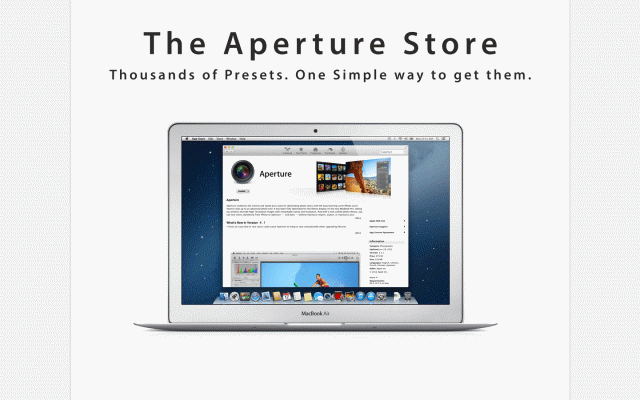
In the Brushes section, which product are you saying can export and share presets? Aperture can export/import adjustment presets, but not as a single combined brush as you indicate LR can do. It would be nice to have a combined “effect” in a single brush such as saturation, sharpening and curve that you could export, share, import and brush in at any place in an image. When you save an effect combination in Aperture, you are really saving a set of independent adjustments and I think any brushed in adjustments included in that preset also includes where the effect was applied within the image as part of the stored information. I would love to see such a capability as you describe for LR also added to Aperture.
It would also be nice to be able to name adjustment bricks. When you add a second or third or more adjustment brick of the same type, you need to know its purpose or where it was applied within the image. Name or comments would enable that.
Is that a typo in Fine Tuned Sharpening? Did you mean Lightroom 4?
I also agree with the Aperture Store concept. They have a resource page for plugins, presets, etc, but it is out of date and who knows how to get anything added to it. Just having a published means of how to get your stuff listed there would be a significant plus. Creating a section in the Mac App Store for presets, templates, themes and plugins to Apple software would be great .. additions to the Final Cut, Aperture, the iWork suite …
LikeLike
Sorry, I’m a photographer not a writer. I tried to make it obvious the whole article is about what I think Aperture 4 needs. I used headers to show that distinction. I’ll fix it to just say that.
I’m saying I think Aperture 4 needs to add the ability to export brushes. (brushes made like you described, that are made for a certain purpose) This combined with a structured community for presets would give them a HUGE leg up by helping the pro’s and hobbyists alike. Pros and hobbyists need each other because the larger the community the more the support from third party developers and individuals.
LR 4 has those two extra Fine Sharpening sliders, I think Aperture 4 needs them. Sharpening is very picture specific. LR4 handles the way sharpening works excellently. They put the math in the users hands. Or give them the option to just click portrait or landscape preset. This is based on how sensitive it should be looking for those areas of contrast to sharpen. In portrait, because the mask is sensitive, it will only sharpen eyes, hair and skin to background interface. The skin itself mainly stays untouched. In landscape, or the mask not sensitive at all, it sharpens lots more contrasting areas. This helps the cracks in mountains be sharp but not the wrinkles in a woman’s face.
Thanks for your time reading and commenting! Stay in touch and let me know anything else you’d like to read about or anything else I can do to help.
LikeLike
I like your point about an organized place for community. That certainly accelerates the spread of ideas. Thanks for this post!
LikeLike
Great post. Honestly it’s just refreshing these days to read any thoughts about Aperture 4 (or X or whatever it will be called). It’s been a ridiculously long 3 years and the tiring part is that Apple hasn’t given us any inkling of when we might see a real update. Sure, 3.3 was a nice incremental update, but it didn’t do much to squash rumors of Apple’s movement away from pros (simplified Highlights/Shadows, deeper iPhoto integration). I’m a longtime Apple user, and use both their software and Adobe’s in equal measure for my professional work, and still feel that Aperture excels over Lightroom in a number of ways, especially in organization and their brush implementation. I really thought that we’d see something last on the THIRD anniversary of the Aperture 3 release – I hope for all our sake it’s not much longer. I’m sure the release will be spectacular when it comes, but I fear the damage they’ve done to the community will be difficult to remedy.
LikeLike
[…] My wish list for Aperture 4 is here. […]
LikeLike
I rarely edit in either Aperture or Lightroom because neither one of them can touch, in my opinion, Nx2 for correct Nikon basic colour editing. This means I use either program largely for photo management. Therefore most of my wishes are management oriented.
What annoys me about Aperture, or what I wish it would borrow from Lightroom.
In Lightroom I can set it up to use more than one editing software; Nx2 or Ps 4, 5.1 without having to run a script.
I shoot either in RAW, or scan Real RAW. As I edit I create additional copies in TIFF, and a final in jpg. During all this, as I go through each edit, Lightroom appends each edit with the RAW file name, plus a four digit extension for each edit. Yes, this can create a long file name, but I prefer this to each edit having the same name.
I prefer Lightroom’s categories to Apertures set up.
I use on a regular basis, Lightroom’s file sync.
What I wish Lightroom did better, or would borrow from Apple.
It is a given the integration Aperture has with Apple Os is tip top, and Lightroom truly sucks.
I much prefer the integration of Aperture with Flickr, Facebook, and a couple other sites. Aperture retrieves all the photo from Flickr, Facebook, etc., while Lightroom only deals with the ones it has posted.
Please, o please Lightroom come up with something similar to Faces.
I think Aperture has Lightroom beat when it comes to Printing, Book creation, and Watermarking.
LikeLike
That’s a neat insight. That’s one program I’ve never used. Was there a sight or resource you used to decide that program was better at editing?
If it was your original opinion can you expound on it?
LikeLike
The ability to add a watermark in aperture. Presently you have to create a PSD file. therefore aperture pushes you into photoshop to complete the watermarking. Also to be able to save layers as a preset for editing multiple photos.
LikeLike
Good article. My two cents: Apple makes great computers but they have/are ignoring the software in favor of apps for iPhone and iPad. What good is it to own a computer that has a decreasing amount of software to support it. I hope the execs at Apple realize this and put more effort into updating and improving the Mac software selections.
LikeLike
Thanks for your two cents. I agree. I’d add though that video and sound pros certainly do not feel the same way. Both now have a big “X” release and are feeling full. My thoughts are that the same is in store for photographers. It’s just WAY long in the tooth.
LikeLike
I hope you are right. I am choosing Aperture over Lightroom, despite its shortfalls. It is a gamble of sorts as Lightroom clearly has a greater following and resources, and lens correction is very important to me, but the Aperture environment just seems more friendly to me. I hope we will see something by year end. If not, the energy and time I am devoting now to learn Aperture will have to be duplicated to become familiar with Lightroom.
LikeLike
I hope it helps to know that as you become familiar with Aperture you are learning post processing in general, and Aperture is definitely the easiest to pick up. Once you do then LR, Picasa, GIMP, etc… will just seem intuitive. The only major difference in these programs is how they handle files and the location of the controls.
LikeLike
Thanks. That is very good to know. With any luck, Apple will catch up soon on some of the features everyone has been waiting and there will be no need to make a switch, but it’s nice to know the learning curve will be much easier after I’ve gotten comfortable with Aperture. Do you suggest using a referenced library?
LikeLike
Well there’s the great thing about aperture and one of the biggest differences between aperture and LR, you have a choice.
If you are sure you are sticking with aperture, and will not need to use external hard drives in the next couple months then I’d recommend starting aperture by letting it manage your pictures.
It’s a nice clean simple way to start off. It’s extremely easy to get them out to a reference library later. Like when you want to get them on an external drive.
As a rule for any photo management program is… Always know where the pictures are. So if you do go this route you should right click and do she package contents on aperture program. Find the originals folder and see the structure inside. If you find yourself going in here alot put it in the finder side tab thingie. I did when I was using Aperture.
LikeLike
I use a managed library now for iPhoto (because Apple made that decision for me without asking when transferring my PC data over to my Mac a few years :-)), so I guess it makes sense to continue as long as it’s easy to get the images out later, as you say. I doubt I’l be needing to use any external drives for some time (except for backups, of course) as I have a large internal drive and a good amount of free space. Thanks again.
LikeLike
Well Apple wasn’t as “we know best” as you might have presumed. iPhoto is a managed photos only program.
Good news though, since your files are in IPhoto now. When you get Aperture you have no work needed to use Aperture. Agile back they made iPhoto play extremely nicely with iPhoto. iPhoto can open Aperture libraries and Aperture can open iPhoto libraries. If iPhoto is up to date no converting or anything needed. This was nice when my wife wanted to edit home pics on iPhoto and I uploaded them using aperture. She started using aperture though by choice as soon as she saw how easy it was.
LikeLike